How to create a react application?
Are you ready to dive into the world of web development and create dynamic user interfaces? Look no further than React, a popular JavaScript library for building interactive and responsive applications. In this guide, we’ll walk you through the steps to create your very first React application.
Prerequisites
Before we begin, make sure you have a basic understanding of HTML, CSS, and JavaScript. Familiarity with these technologies will give you a solid foundation to work with React.
Step 1: Set Up Your Development Environment
To get started, you need to set up your development environment. You’ll need Node.js and npm (Node Package Manager) installed on your computer. You can download and install them from the official Node.js website.
Step 2: Create a New React Application
Once your environment is set up, you can create a new React application using the create-react-app command-line tool. Open your terminal and enter the following command:
npx create-react-app my-react-app
Replace my-react-app with the desired name of your application. This command will set up a new React project with all the necessary files and dependencies.
Step 3: Explore the Project Structure
Navigate into the newly created project folder:
cd my-react-appInside the project folder, you’ll find a structure with various files and folders. The main files you’ll work with include:
src: This folder contains your application’s source code.public: Static assets like HTML files and images reside here.src/index.js: The entry point of your application.src/App.js: The default component that serves as the starting point of your app.
Step 4: Build Your First Component
React applications are built using components. Let’s create your first component in the src folder. You can name it HelloWorld.js:
// src/HelloWorld.js
import React from 'react';
function HelloWorld() {
return <h1>Hello, World!</h1>;
}
export default HelloWorld;
Step 5: Use Your Component
Now that you have a component, you can use it in your main App.js file:
// src/App.js
import React from 'react';
import HelloWorld from './HelloWorld';
function App() {
return (
<div className="App">
<HelloWorld />
</div>
);
}
export default App;Step 6: Start the Development Server
You’re almost there! To see your application in action, start the development server:
npm startThis command will launch your application in a browser window, allowing you to view your “Hello, World!” message.
Step 7: Experiment and Learn
Congratulations, you’ve created your first React application! From here, you can start experimenting with more components, styles, and interactivity. React offers a wealth of features for creating dynamic web applications, and there’s a vast online community ready to support your journey.


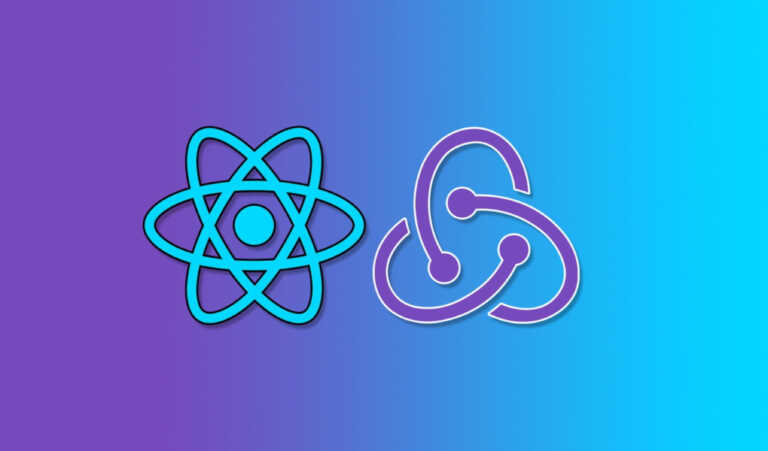
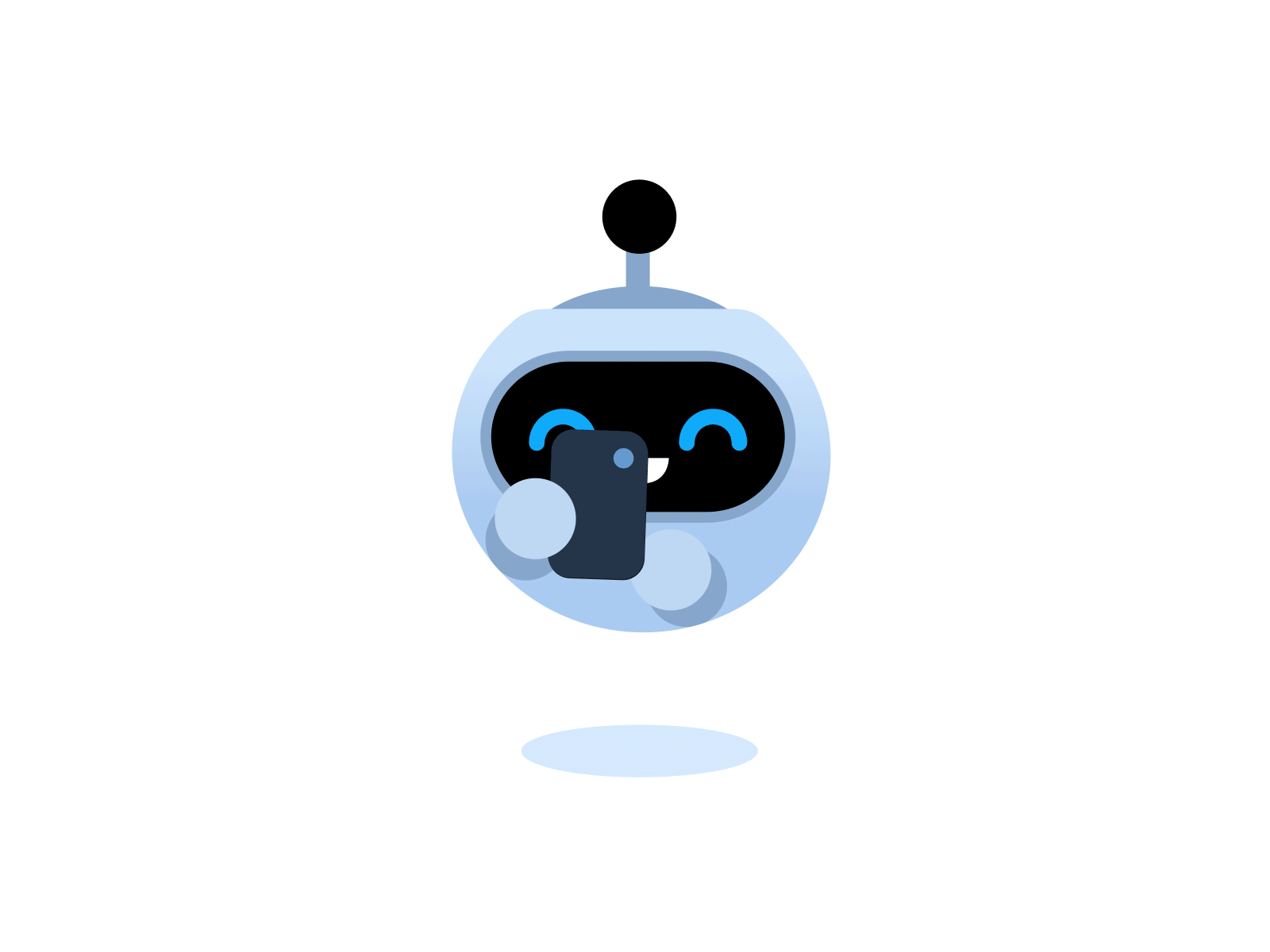
How to create a react application?