Managing React State with Redux and Utilizing redux-devtools-extension
In modern web development, managing state efficiently is a crucial aspect of building robust and scalable applications. React, a popular JavaScript library for building user interfaces, offers various ways to handle state. One powerful approach is by integrating Redux, a state management library, into your React applications. In this blog post, we’ll explore how to manage state in React using Redux and take advantage of the redux-devtools-extension to streamline the debugging process.
Why Redux?
Redux simplifies state management by providing a centralized store where all application state is stored. This prevents the need to pass state through multiple components, especially in larger applications. Redux employs a unidirectional data flow, making it easier to track how state changes over time.
Setting Up Redux
- Install Redux Packages: Start by installing the necessary packages using npm or yarn:
npm install redux react-redux- Creating a Store: In your application’s entry point (usually
index.jsorApp.js), create a Redux store and wrap your app with theProvidercomponent fromreact-redux:
import { createStore } from 'redux';
import { Provider } from 'react-redux';
import rootReducer from './reducers'; // Combine your reducers here
const store = createStore(rootReducer);
ReactDOM.render(
<Provider store={store}>
<App />
</Provider>,
document.getElementById('root')
);- Defining Reducers: Reducers are functions that specify how the state changes in response to actions. Create your reducers inside a separate folder, and combine them using
combineReducersfrom the Redux library:
// reducers.js
import { combineReducers } from 'redux';
import someReducer from './someReducer';
const rootReducer = combineReducers({
someReducer,
// Add more reducers here
});
export default rootReducer;- Creating Actions: Actions are payloads of information that send data from your application to the Redux store. Define your action types and creators:
// actions.js
export const ADD_ITEM = 'ADD_ITEM';
export const addItem = (item) => ({
type: ADD_ITEM,
payload: item,
});- Connecting Components: To connect your React components to the Redux store, use the
connectfunction fromreact-redux:
import { connect } from 'react-redux';
import { addItem } from './actions';
const YourComponent = ({ items, addItem }) => {
// Use items from props
// Use addItem to dispatch the action
};
const mapStateToProps = (state) => ({
items: state.someReducer.items,
});
export default connect(mapStateToProps, { addItem })(YourComponent);Integrating redux-devtools-extension
Debugging Redux applications can be challenging, but the redux-devtools-extension provides a powerful toolset for visualizing and inspecting your application’s state changes.
- Install the DevTools Extension: Install the browser extension for Redux DevTools:
- Enhance the Store: Enhance your Redux store setup to include the DevTools Extension:
import { createStore, applyMiddleware, compose } from 'redux';
const composeEnhancers = window.__REDUX_DEVTOOLS_EXTENSION_COMPOSE__ || compose;
const store = createStore(
rootReducer,
composeEnhancers(applyMiddleware(/* middleware if needed */))
);- Visualize State Changes: Open the DevTools extension in your browser and navigate to the “Redux” tab. Here, you can monitor state changes, inspect dispatched actions, and even time-travel to previous states.
Conclusion
Managing state in React applications becomes more manageable and efficient with Redux. The unidirectional data flow and centralized state store simplify the complexities of state management. Integrating the redux-devtools-extension further enhances the development process by providing a visual representation of state changes and making debugging more effective. By following these steps, you can effectively manage state in your React applications and build more maintainable and scalable UIs.

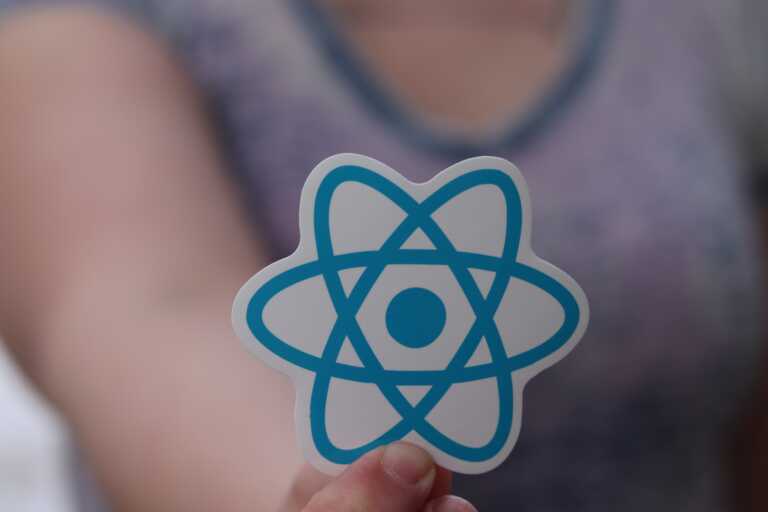

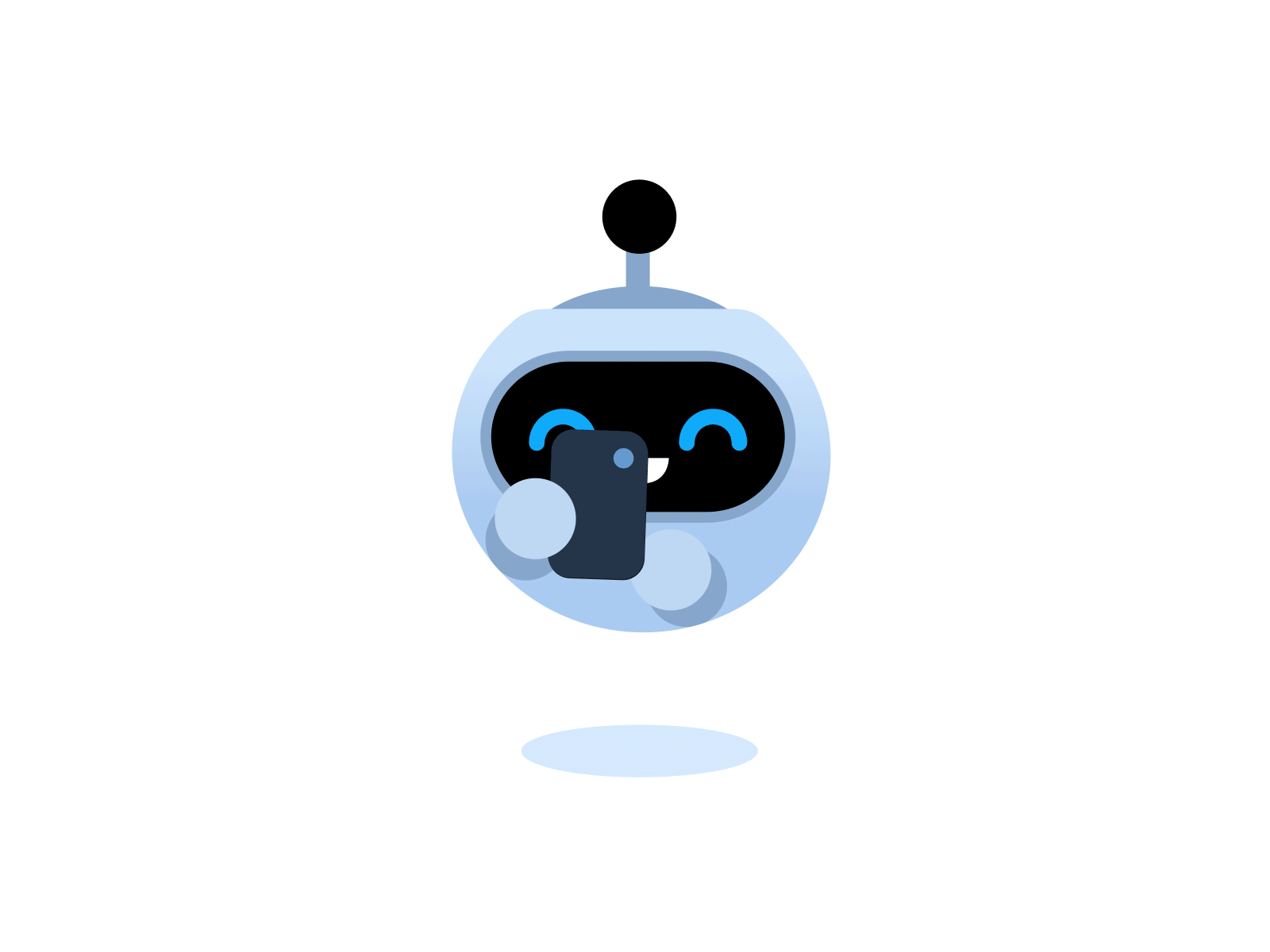
How to manage state in react using Redux ?