Integrating OpenID Connect (OIDC) authentication into a Vue.js application involves creating a frontend that communicates with an OIDC provider to handle user authentication and authorization. Here’s a step-by-step guide on how to implement OIDC authentication in a Vue.js application:
Step 1: Set Up Your Vue.js Project:
- Create a New Vue.js Project:
If you haven’t already, create a new Vue.js project using Vue CLI:
vue create my-oidc-app
cd my-oidc-app- Install Required Dependencies:
Install necessary packages for OIDC integration, includingoidc-client:
npm install oidc-clientStep 2: Configure OIDC in Your Vue.js Frontend:
- Create an OIDC Configuration File:
Create a file namedoidcConfig.jsin your project’ssrcdirectory to hold your OIDC configuration settings:
import { UserManager } from 'oidc-client';
const oidcConfig = {
authority: 'YOUR_OIDC_AUTHORITY',
client_id: 'YOUR_CLIENT_ID',
redirect_uri: `${window.location.origin}/callback`,
response_type: 'id_token token',
scope: 'openid profile email',
};
const userManager = new UserManager(oidcConfig);
export default userManager;Replace YOUR_OIDC_AUTHORITY and YOUR_CLIENT_ID with the appropriate values from your OIDC provider.
- Create Authentication Mixin:
In yoursrcdirectory, create a file namedauthMixin.jsto define a Vue.js mixin for authentication-related methods:
import userManager from './oidcConfig';
export default {
methods: {
login() {
userManager.signinRedirect();
},
logout() {
userManager.signoutRedirect();
},
},
};Step 3: Implement Authentication in Vue Components:
- Use Authentication Mixin:
In your Vue components that require authentication, import and use the authentication mixin:
import authMixin from './authMixin';
export default {
mixins: [authMixin],
methods: {
fetchData() {
if (this.userManager && this.userManager.getUser()) {
// Perform authorized actions here
} else {
this.login();
}
},
},
};- Create Callback Component:
Create a component for handling the OIDC callback after successful authentication. Create a file namedCallback.vuein yoursrcdirectory:
<template>
<div>
<p>Completing login...</p>
</div>
</template>
<script>
import userManager from './oidcConfig';
export default {
name: 'Callback',
mounted() {
userManager.signinRedirectCallback().then(() => {
this.$router.replace({ path: '/' }); // Redirect to home or desired route
});
},
};
</script>- Set Up Routes:
Modify yourrouter.jsfile to include theCallbackcomponent and protect routes that require authentication:
import Vue from 'vue';
import Router from 'vue-router';
import Callback from '@/views/Callback.vue';
Vue.use(Router);
const router = new Router({
routes: [
// ...other routes
{ path: '/callback', name: 'callback', component: Callback },
],
});
export default router;Step 4: Testing and Deployment:
- Test Your Application:
Start your Vue.js development server usingnpm run serve. Access routes that require authentication to trigger the OIDC login process. - Deployment:
Deploy your Vue.js application to a hosting platform of your choice, considering environment variables and security measures.
This setup allows users to authenticate with an OIDC provider and access protected routes in your app. Remember to handle user data and tokens securely according to your application’s needs.
Resources
- Vue CLI Documentation: The official Vue CLI documentation might have sections or tutorials related to authentication and OIDC integration. Check their documentation for any relevant guides.Website: Vue CLI Documentation
- Auth0 Vue Quickstart: Auth0 provides a step-by-step guide on how to integrate Auth0’s authentication service with Vue.js applications. While not directly OIDC, Auth0 is a widely used identity provider that supports OIDC and can be a valuable resource.Tutorial: Auth0 Vue Quickstart
- Vue.js OAuth Authentication with Okta: Okta provides tutorials on how to integrate OAuth, including OIDC, with Vue.js applications. Their tutorials might be helpful even if you’re not using Okta as the OIDC provider.Tutorial: Vue.js OAuth Authentication with Okta
- Medium and Dev.to: Blogs on platforms like Medium and Dev.to often contain articles and tutorials on Vue.js authentication and OIDC integration. Searching for keywords like “OIDC Vue.js authentication” on these platforms might yield useful results.Examples:



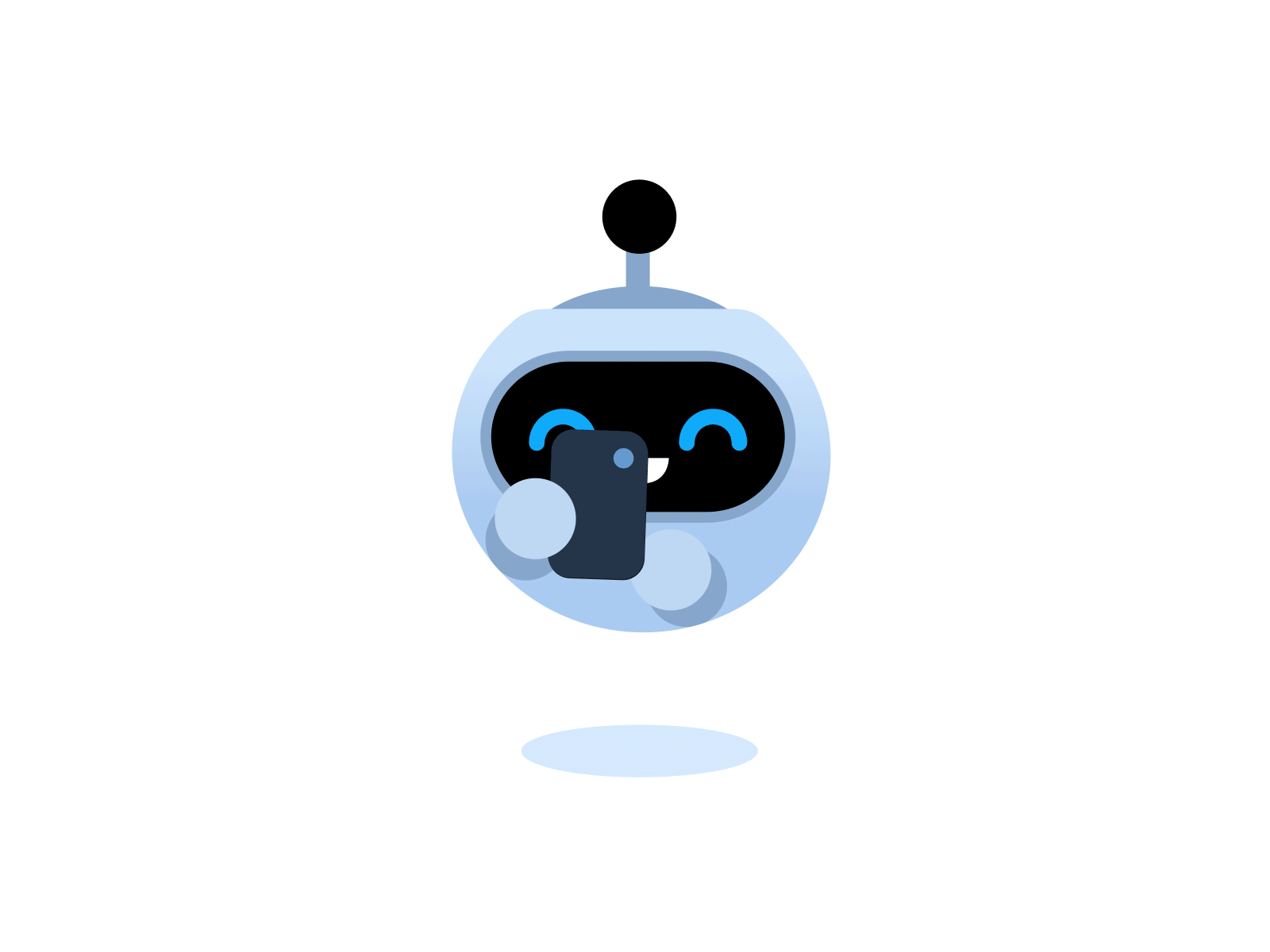
Use OpenID Connect (OIDC) in Vuejs