Asynchronous Programming with Async/Await in JavaScript
Introduction
Asynchronous programming lies at the heart of modern web development, allowing developers to create responsive and efficient applications. JavaScript, as the primary language of the web, offers several mechanisms for managing asynchronous operations. One of the most elegant and intuitive solutions is the introduction of async and await. In this blog post, we will delve into the world of asynchronous programming and explore how async and await have revolutionized JavaScript development.
Understanding Asynchronous Programming
Before we dive into async and await, let’s briefly recap why asynchronous programming is crucial. In JavaScript, tasks such as fetching data from an API, reading files, or waiting for user input can take varying amounts of time to complete. If these tasks were executed synchronously, they could block the entire application, leading to poor user experiences and unresponsiveness.
Asynchronous programming allows multiple tasks to run concurrently, ensuring that time-consuming operations do not hinder the flow of the program. Traditionally, JavaScript developers used callback functions and Promises to handle asynchronous operations, but these approaches could lead to callback hell and complex nesting.
Enter async/await
Introduced in ECMAScript 2017 (ES8), the async and await keywords provide a more elegant and readable way to work with asynchronous code. They build upon Promises and simplify the syntax, making asynchronous code look and feel almost synchronous.
Using async/await
- Declaring an Async Function:
To use async and await, you define a function using the async keyword. This marks the function as asynchronous and allows you to use await within it. Here’s an example:
async function fetchData() {
// Asynchronous operations
const response = await fetch('https://api.example.com/data');
const data = await response.json();
return data;
}- Awaiting Promises:
The await keyword is used within an async function to pause the execution of code until a Promise is resolved. This way, you can write asynchronous code that appears sequential:
async function fetchData() {
const response = await fetch('https://api.example.com/data');
const data = await response.json();
return data;
}- Error Handling:
You can handle errors using try and catch blocks, just like in synchronous code:
async function fetchData() {
try {
const response = await fetch('https://api.example.com/data');
const data = await response.json();
return data;
} catch (error) {
console.error('An error occurred:', error);
}
}Benefits of async/await
- Readability:
Async/await makes asynchronous code more readable and less prone to callback hell, enhancing code maintainability. - Error Handling:
Error handling becomes more straightforward, resembling the familiar try-catch mechanism. - Debugging:
Debugging asynchronous code with async/await is often easier compared to working with nested callbacks. - Sequential Appearance:
The code structure closely resembles synchronous code, which aids in understanding and reasoning about the flow.
Certainly! Here are some examples of using async/await in JavaScript for asynchronous operations:
- Basic Example with
setTimeout:
async function delayExample() {
console.log("Start");
await setTimeout(() => {
console.log("Delayed log after 1 second");
}, 1000);
console.log("End");
}
delayExample();- Fetching Data with
async/await(usingfetchAPI):
async function fetchData() {
try {
const response = await fetch('https://jsonplaceholder.typicode.com/posts/1');
const data = await response.json();
console.log(data);
} catch (error) {
console.error('Error:', error);
}
}
fetchData();- Sequential Asynchronous Operations:
async function sequentialOperations() {
console.log("Operation 1");
await new Promise(resolve => setTimeout(resolve, 1000));
console.log("Operation 2");
await new Promise(resolve => setTimeout(resolve, 1000));
console.log("Operation 3");
}
sequentialOperations();- Parallel Asynchronous Operations:
async function parallelOperations() {
const operation1 = delay(1000);
const operation2 = delay(1500);
await Promise.all([operation1, operation2]);
console.log("Both operations completed.");
}
function delay(ms) {
return new Promise(resolve => setTimeout(resolve, ms));
}
parallelOperations();- Error Handling with
try/catch:
async function errorHandlingExample() {
try {
const response = await fetch('https://nonexistent-url.com');
const data = await response.json();
console.log(data);
} catch (error) {
console.error('Error:', error);
}
}
errorHandlingExample();Remember that async/await is used to work with functions that return Promises. By using await, you pause the execution of the async function until the Promise is resolved. This makes asynchronous code look more like synchronous code, which can make it easier to read and reason about.
Conclusion
In the world of JavaScript, asynchronous programming is a necessity for building responsive and efficient applications. The introduction of async and await has brought a revolution in how developers approach asynchronous code. By simplifying the syntax and making it resemble synchronous code, async and await have enhanced the readability, maintainability, and overall quality of JavaScript projects.
Resources
- MDN Web Docs –
asyncfunction - MDN Web Docs –
awaitoperator - JavaScript
asyncandawaitExplained - Understanding
async/awaitin JavaScript - Exploring
async/awaitin JavaScript - Async Functions – Exploring JavaScript’s
async/await - Using
async/awaitin JavaScript - Mastering
async/awaitin JavaScript - The Ultimate Guide to
async/awaitin JavaScript - Async/Await: Modern Concurrency In JavaScript
- Async/Await in JavaScript: A Practical Guide
- Async Functions in JavaScript
- Promises vs.
async/await - Using
async/awaitwith Fetch API - Error Handling in
async/await - Building Promises with
async/await - Real-world Use Cases of
async/await - Using
async/awaitwith Node.js async/awaitin ES6 – The Basics and Beyond- Using
async/awaitfor Sequential and Parallel Execution



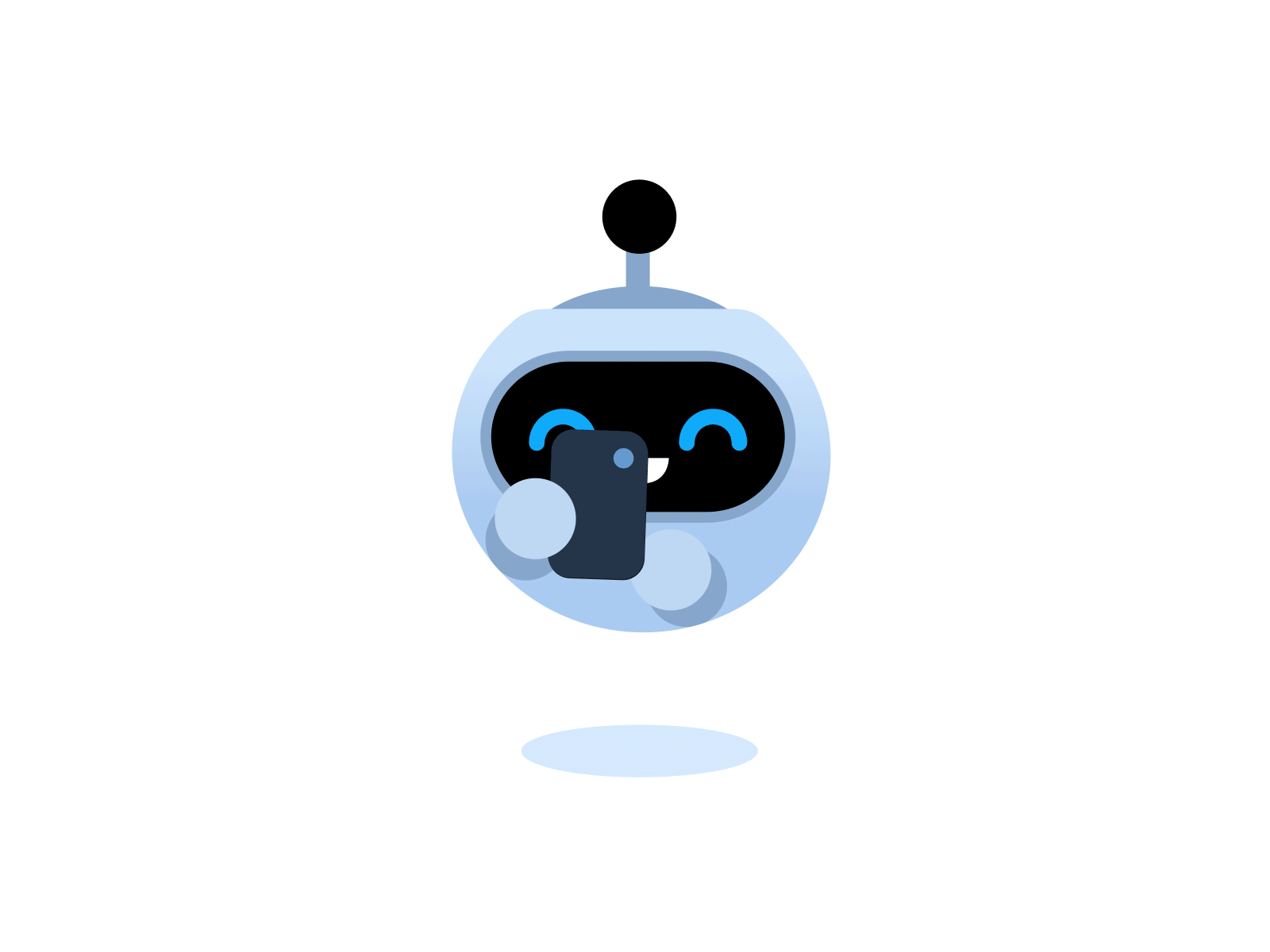
Asynchronous Programming with Async/Await in JavaScript