Creating a Simple Express.js Server on Node.js: A Beginner’s Guide
Are you looking to kickstart your journey into web development with Node.js? Express.js, a powerful and lightweight web framework, can be your perfect companion. In this guide, we’ll walk you through the process of creating a basic Express.js server on Node.js. Let’s get started!
Prerequisites
Before we dive into building our Express.js server, make sure you have the following prerequisites installed on your system:
- Node.js: If you haven’t already, download and install Node.js from the official website: Node.js Downloads
Step 1: Initialize Your Project
- Create a new project folder and navigate to it using your terminal.
- Run the following command to initialize a new Node.js project:
npm init -yStep 2: Install Express.js
- Install Express.js as a dependency for your project by running the following command:
npm install expressStep 3: Create Your Express.js Server
- In your project folder, create a new file named
index.js. - Open
index.jsin your preferred code editor. - Import the required modules at the beginning of your file:
const express = require('express');- Create an instance of the Express application:
const app = express();- Define a route to handle HTTP GET requests:
app.get('/', (req, res) => {
res.send('Hello, Express!');
});- Start the server by listening on a specific port (e.g., 3000):
const PORT = 3000;
app.listen(PORT, () => {
console.log(`Server is running on port ${PORT}`);
});Step 4: Run Your Express.js Server
- In your terminal, navigate to your project folder.
- Run the following command to start your Express.js server:
node index.js- Open your web browser and visit http://localhost:3000. You should see the message “Hello, Express!” displayed on the page.
Congratulations! You’ve just created a basic Express.js server on Node.js. This is just the beginning – Express.js offers a wide range of features and capabilities for building robust web applications.
For more advanced topics and features of Express.js, check out the official Express.js documentation. You can also explore middleware, routing, templating engines, and more to enhance your server’s functionality.
Feel free to experiment, explore, and continue building upon this foundation to create incredible web applications with Node.js and Express.js!








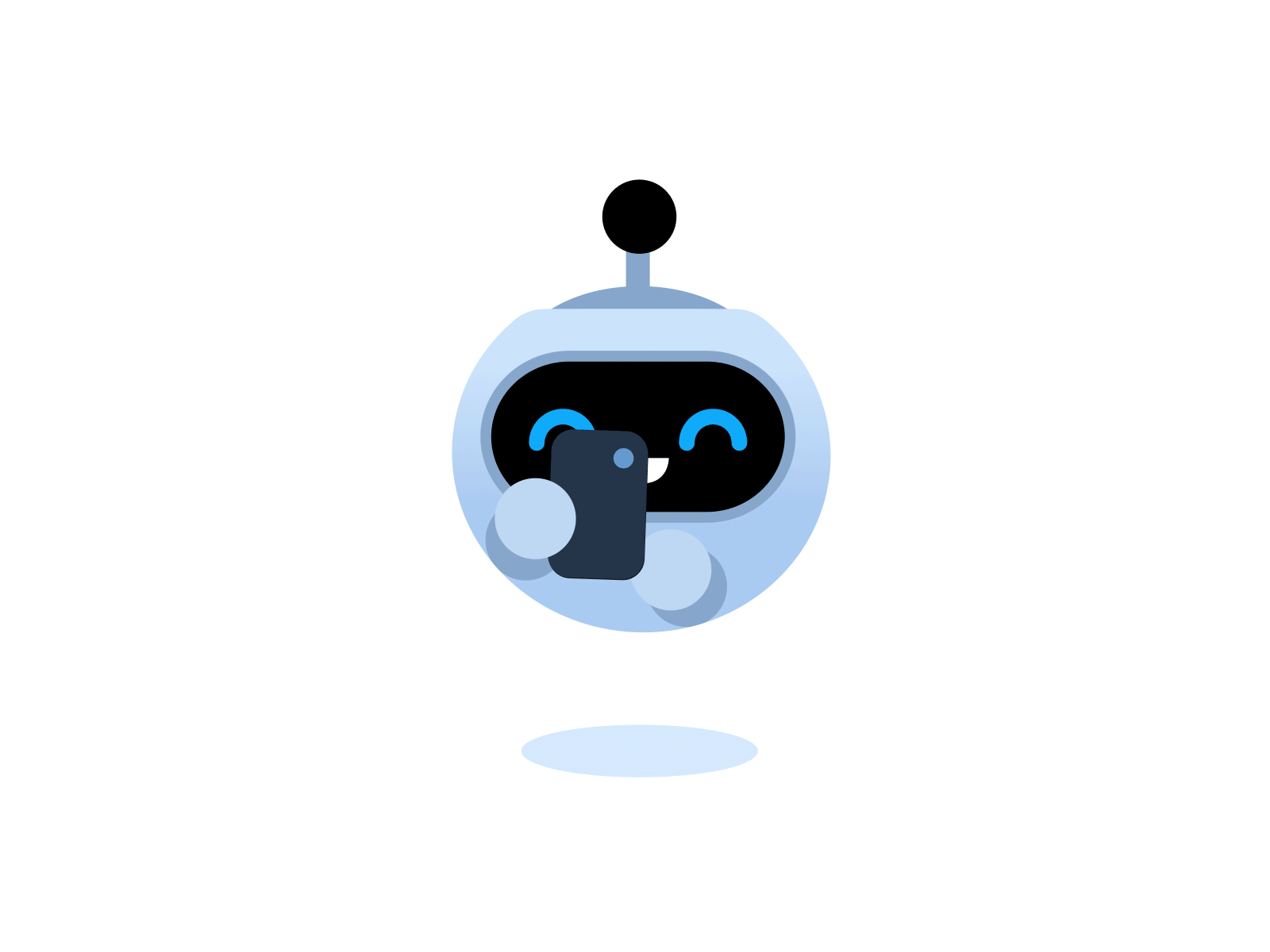
Creating a Simple Express.js Server on Node.js