Binary trees are a cornerstone of computer science, serving as the foundational structure for algorithms, data storage, and more. Although the Java standard library offers a rich set of data structures like ArrayList, HashSet, and HashMap, it lacks a native binary tree implementation. Understanding how to construct one from the ground up is not only intellectually rewarding but also practical for many Java-based applications.
In this comprehensive guide, we’ll walk you through the nuances of implementing a binary tree in Java. We’ll start from the very basics, covering node representation and elementary operations like insertion and traversal, and then explore some advanced topics like balancing and searching.
Table of Contents
- Introduction
- The TreeNode Class
- BinaryTree Class
- Elementary Operations
- Advanced Techniques
- Example Usage
- Conclusion
- External Resources
Introduction
Binary trees are hierarchical structures where each node has at most two children, commonly referred to as the left and right child. They serve as the backbone for more specialized trees like Binary Search Trees (BST), AVL Trees, and Red-Black Trees.
The TreeNode Class
In a binary tree, each node holds some data and pointers to its left and right children. We’ll encapsulate this in a TreeNode class.
public class TreeNode {
int data;
TreeNode left;
TreeNode right;
public TreeNode(int data) {
this.data = data;
this.left = null;
this.right = null;
}
}For a comprehensive understanding of tree nodes, you can read this TreeNode in Binary Trees article.
BinaryTree Class
The BinaryTree class is responsible for managing the tree and contains a pointer to the root node.
public class BinaryTree {
TreeNode root;
public void insert(int data) {
root = insertRec(root, data);
}
private TreeNode insertRec(TreeNode node, int data) {
// Implementation
}
// Other methods for traversal, search, etc.
}For an extensive tutorial on classes in Java, you can refer to this Java Classes and Objects tutorial.
Elementary Operations
Insertion
Inserting nodes can vary depending on the tree type. For a Binary Search Tree (BST), the left child should be smaller than the parent, and the right child should be larger.
private TreeNode insertRec(TreeNode node, int data) {
if (node == null) {
return new TreeNode(data);
}
if (data < node.data) {
node.left = insertRec(node.left, data);
} else if (data > node.data) {
node.right = insertRec(node.right, data);
}
return node;
}For advanced insertion techniques, consult this Tree Insertion guide.
Traversal
Traversal can be done in various ways, such as in-order, pre-order, and post-order. Here’s an example of in-order traversal:
public void inOrderTraversal() {
inOrderRec(root);
}
private void inOrderRec(TreeNode node) {
if (node != null) {
inOrderRec(node.left);
System.out.print(node.data + " ");
inOrderRec(node.right);
}
}For a deep dive into tree traversal, read this Binary Tree Traversal guide.
Searching
Searching can be as simple as following the tree’s rules. For instance, in a BST, if the value to find is less than the node’s value, then search the left subtree. Otherwise, search the right subtree.
For a complete
guide on tree searching, check out this Tree Searching tutorial.
Advanced Techniques
Balancing
Balancing a tree ensures that the tree remains efficient for operations like add, delete, and find. Balanced trees like AVL or Red-Black trees are beyond the scope of this article, but they’re vital for maintaining an efficient performance.
For more on balancing trees, read Balancing Binary Trees.
Height and Depth
The height and depth of a tree or a node within the tree are important metrics for analyzing a tree’s performance and characteristics.
For further details, explore this Tree Height and Depth guide.
Example Usage
Using our BinaryTree class is straightforward:
public class Main {
public static void main(String[] args) {
BinaryTree tree = new BinaryTree();
tree.insert(5);
tree.insert(2);
tree.insert(8);
tree.inOrderTraversal(); // Output should be: 2 5 8
}
}Conclusion
In this article, we’ve covered the essentials of implementing binary trees in Java. This foundational knowledge is critical for delving into more advanced topics like tree balancing, tree algorithms, and specialized tree structures.


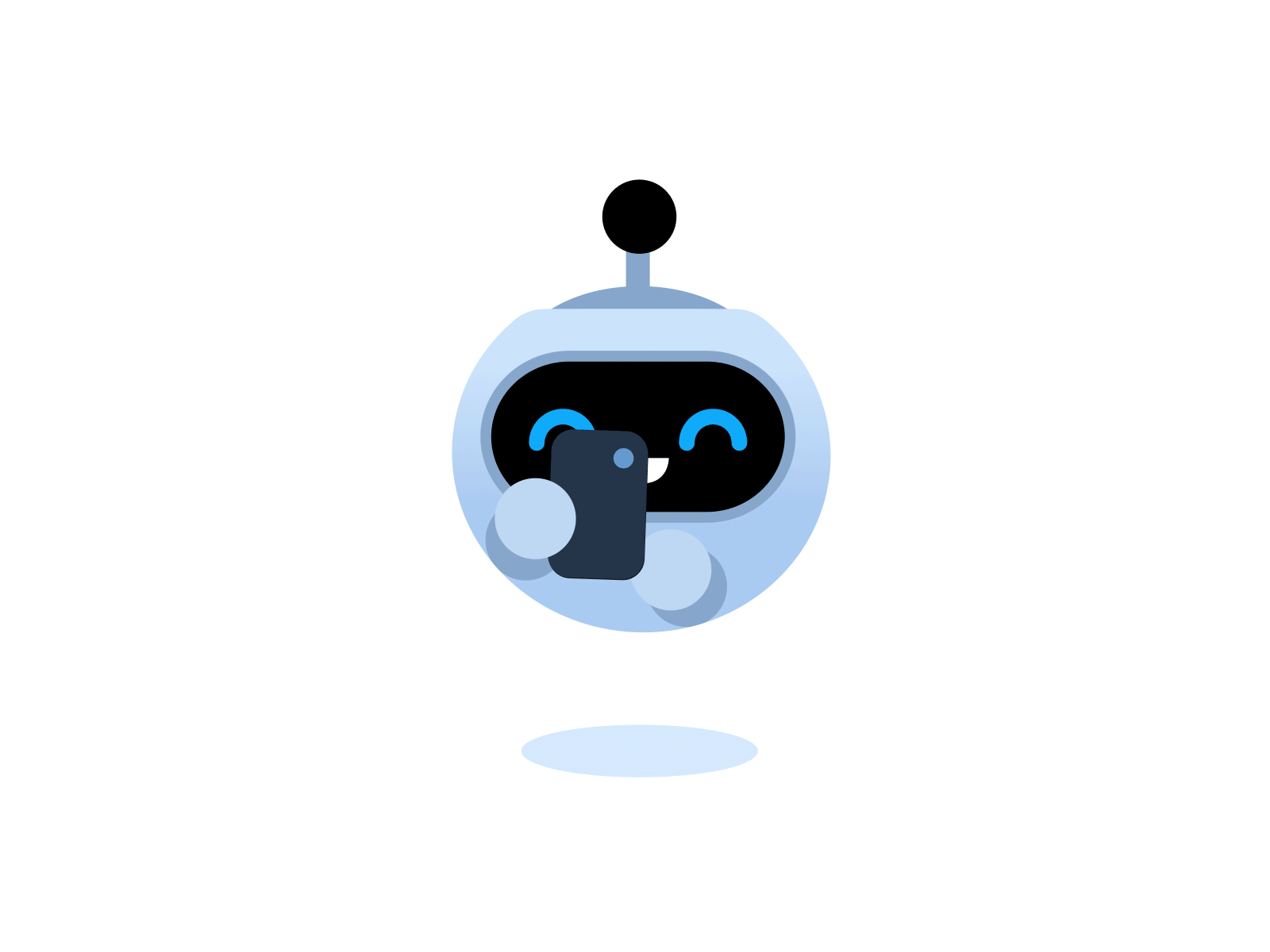
How to implement Binary Trees in Java?