Building Efficient and Reliable API Testing with Stub Servers in Python
Introduction
In the world of software development, testing is a critical step to ensure that applications function as expected and meet the desired quality standards. When working with APIs, testing becomes even more crucial, as APIs are the bridge connecting different components of an application or even different applications themselves. One approach to enhance API testing is through the use of stub servers. In this article, we’ll delve into what stub servers are, why they are important, and how you can create and use them using Python.
What is a Stub Server?
A stub server, often referred to as a mock server, is a simulation of a real server that generates predetermined responses to specific requests. It acts as a stand-in for the actual server during testing, allowing developers to isolate and test individual components without relying on external services or dependencies. Stub servers are particularly useful when external services are not available for testing or when you want to simulate specific scenarios that might be difficult to replicate with live services.
Importance of Stub Servers
- Isolation: Stub servers enable isolation of the system under test from external dependencies. This isolation allows you to focus on testing the specific behavior of your application without being affected by changes or outages in external services.
- Reproducibility: Stub servers ensure that test cases can be executed consistently, regardless of the availability or state of external services. This makes your test results more reliable and repeatable.
- Testing Edge Cases: Stub servers make it easier to test edge cases, errors, and exceptional scenarios that might be challenging to trigger in a real-world environment. For instance, you can simulate slow responses, errors, or empty responses to assess how your application handles such situations.
- Speed: Testing against a stub server is often faster than testing against real services, as there is no network latency or dependency on external infrastructure.
Creating a Stub Server in Python
Creating a stub server in Python can be accomplished using various libraries. One popular choice is Flask, a lightweight web framework. Here’s a step-by-step guide to creating a simple stub server using Flask:
- Install Flask: If you haven’t already, install Flask using
pip:
pip install flask- Create the Stub Server:
from flask import Flask, request, jsonify
app = Flask(__name__)
@app.route('/api/resource', methods=['GET'])
def stub_response():
# Define your stub response here
response_data = {'message': 'Stubbed response'}
return jsonify(response_data)
if __name__ == '__main__':
app.run(host='0.0.0.0', port=5000)- Run the Server: Save the code in a file (e.g.,
stub_server.py) and run it using:
python stub_server.pyUsing the Stub Server in Tests
To use the stub server in your tests, you can send requests to the stub server’s endpoints as if it were a real server. For example, using the popular requests library:
import requests
def test_stub_server():
response = requests.get('http://localhost:5000/api/resource')
assert response.status_code == 200
assert response.json() == {'message': 'Stubbed response'}Certainly! Here are 10 code examples of stub servers in Python. Stub servers are used for testing and mocking purposes, allowing you to simulate the behavior of external services or dependencies during development and testing.
- Using the built-in
http.servermodule for a basic HTTP stub server:
from http.server import BaseHTTPRequestHandler, HTTPServer
class StubHandler(BaseHTTPRequestHandler):
def do_GET(self):
self.send_response(200)
self.end_headers()
self.wfile.write(b"Hello, this is a stub response.")
server = HTTPServer(('localhost', 8000), StubHandler)
server.serve_forever()- Using the Flask framework to create a simple HTTP stub server:
from flask import Flask
app = Flask(__name__)
@app.route('/')
def stub_response():
return "Hello, this is a stub response."
if __name__ == '__main__':
app.run(host='localhost', port=8000)- Using the
unittest.mockmodule for creating a stub of a class method:
from unittest.mock import MagicMock
class MyService:
def get_data(self):
return "Real data"
stubbed_service = MyService()
stubbed_service.get_data = MagicMock(return_value="Stubbed data")
print(stubbed_service.get_data()) # Will print "Stubbed data"- Using the
httpxlibrary to stub HTTP responses:
import httpx
with httpx.Client() as client:
client.get = httpx.Mock(return_value=httpx.Response(200, text="Stubbed response"))
response = client.get("http://example.com")
print(response.text) # Will print "Stubbed response"- Using the
responseslibrary to stub HTTP requests/responses:
import responses
with responses.RequestsMock() as rsps:
rsps.add(responses.GET, 'http://example.com', body='Stubbed response')
response = httpx.get("http://example.com")
print(response.text) # Will print "Stubbed response"- Using the
unittestlibrary for creating a stub class:
import unittest
class MyStubClass:
def some_method(self):
return "Stubbed response"
class TestStubbedMethods(unittest.TestCase):
def test_stubbed_method(self):
stub = MyStubClass()
result = stub.some_method()
self.assertEqual(result, "Stubbed response")
if __name__ == '__main__':
unittest.main()- Using the
pytestframework for mocking and stubbing:
import pytest
from unittest.mock import MagicMock
class MyService:
def get_data(self):
return "Real data"
def test_stubbed_method():
stubbed_service = MyService()
stubbed_service.get_data = MagicMock(return_value="Stubbed data")
result = stubbed_service.get_data()
assert result == "Stubbed data"- Using the
unittest.mocklibrary to stub a function:
from unittest.mock import patch
def original_function():
return "Real data"
with patch('__main__.original_function', return_value="Stubbed data"):
result = original_function()
print(result) # Will print "Stubbed data"- Using the
unittest.mocklibrary to stub a context manager:
from unittest.mock import MagicMock
class MyContext:
def __enter__(self):
return self
def __exit__(self, exc_type, exc_val, exc_tb):
pass
with MagicMock() as mock_context:
mock_context.__enter__.return_value = mock_context
mock_context.__exit__.return_value = False
with MyContext() as ctx:
print(ctx) # Will print the MagicMock object- Using the
unittest.mocklibrary to stub an instance method:
from unittest.mock import MagicMock
class MyClass:
def my_method(self):
return "Real method"
obj = MyClass()
with MagicMock() as mock_method:
mock_method.return_value = "Stubbed method"
obj.my_method = mock_method
result = obj.my_method()
print(result) # Will print "Stubbed method"These examples demonstrate various ways to create stub servers or mock objects for testing and simulation purposes using Python’s built-in libraries, third-party libraries, and testing frameworks. Choose the one that best fits your use case and project requirements.
Conclusion
Stub servers provide a powerful tool for enhancing API testing in Python projects. By simulating the behavior of real servers and external services, stub servers enable developers to isolate, control, and test specific scenarios effectively. With libraries like Flask, creating stub servers becomes straightforward, and they can greatly contribute to the reliability and quality of your software applications. Whether you’re testing edge cases, simulating slow responses, or ensuring consistent test results, stub servers are a valuable addition to your testing toolkit.



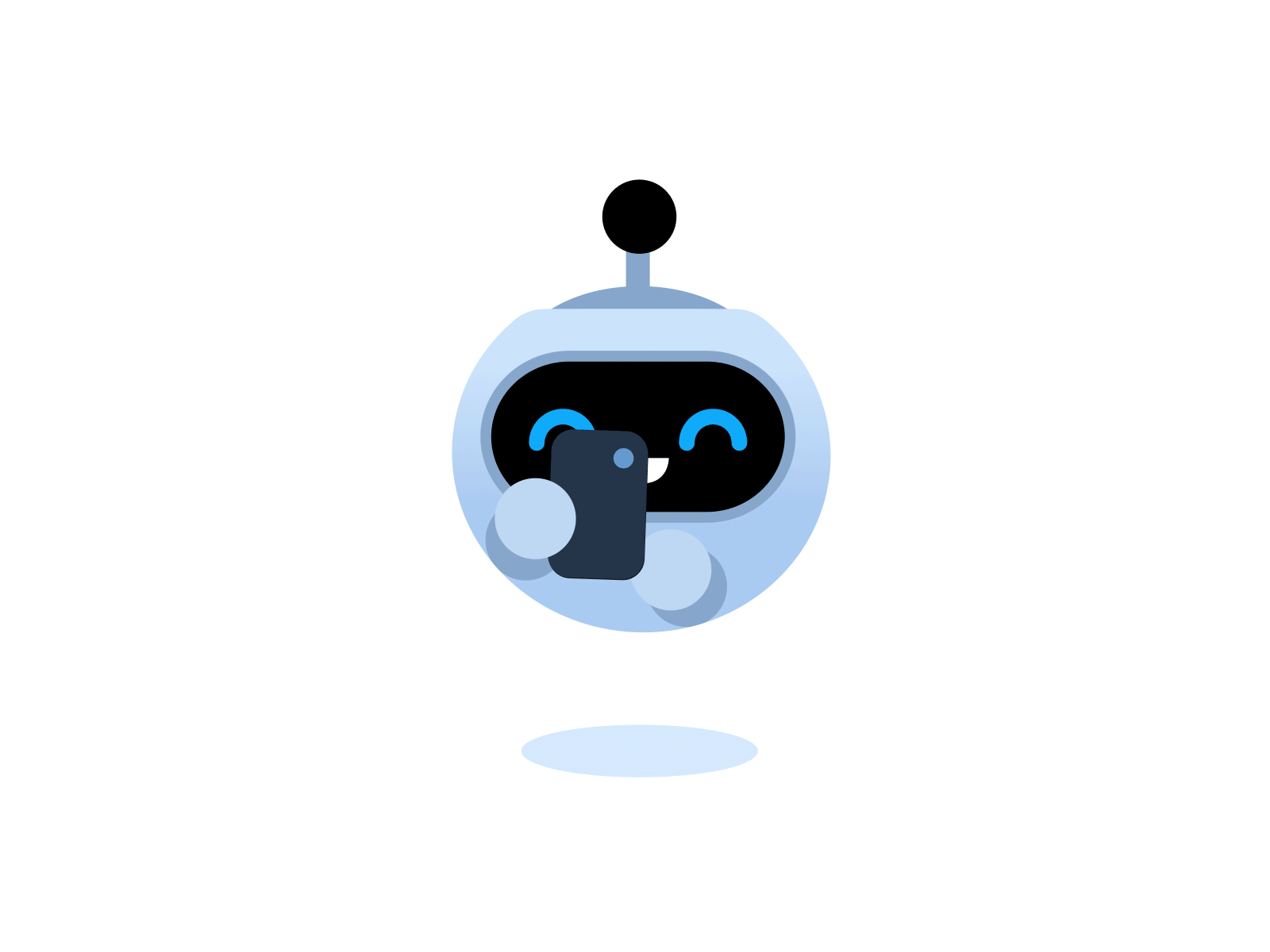
How to create Stub Servers in Python