Setting Up a Node.js Server with Express: A Comprehensive Guide
Creating a robust web server is a cornerstone of any modern web application. Node.js and Express have emerged as a dynamic duo in this realm. Here, we delve deep into the process of setting up a server using these tools.
1. Introduction to Node.js and Express
- Node.js: A JavaScript runtime built on Chrome’s V8 JavaScript engine. It enables JavaScript to be used outside the browser.
- Express: A fast, unopinionated, minimalist web framework for Node.js.
2. Prerequisites
Before you begin, ensure you have:
- Node.js and npm (node package manager) installed.
- A code editor (e.g., Visual Studio Code).
- Basic understanding of JavaScript.
3. Initial Setup
3.1. Creating a new Node.js project
mkdir myExpressServer
cd myExpressServer
npm init -y3.2. Installing Express
npm install express4. Crafting a Basic Server
4.1. Hello World Server
Create a file named server.js and input the following:
const express = require('express');
const app = express();
const PORT = 3000;
app.get('/', (req, res) => {
res.send('Hello, World!');
});
app.listen(PORT, () => {
console.log(`Server is running on http://localhost:${PORT}`);
});Run the server:
node server.jsVisit http://localhost:3000 to see your server in action.
5. Routes and Middleware
5.1. Defining Routes
Express allows you to define routes effortlessly:
app.get('/about', (req, res) => {
res.send('About Us Page');
});5.2. Middleware
Middleware functions are functions that have access to the request and response objects, and the next middleware function in the application’s request-response cycle.
For example, to log details about every request:
app.use((req, res, next) => {
console.log(`${req.method} request for ${req.url}`);
next();
});6. Templating Engines
Express supports several templating engines, with popular ones being Pug, EJS, and Handlebars. Here’s how to use EJS:
npm install ejsIn server.js:
app.set('view engine', 'ejs');Now, you can render views:
app.get('/home', (req, res) => {
res.render('home', { title: 'Home' });
});7. Handling Static Files
Use the express.static middleware:
app.use(express.static('public'));This serves files from the public directory.
8. Integrating Databases
For demonstration, we’ll use MongoDB with the Mongoose ODM:
npm install mongooseConnecting to MongoDB:
const mongoose = require('mongoose');
mongoose.connect('mongodb://localhost/myDatabase', { useNewUrlParser: true, useUnifiedTopology: true });9. Error Handling
Express has built-in error handling. You can create custom error-handling middleware:
app.use((err, req, res, next) => {
console.error(err.stack);
res.status(500).send('Something broke!');
});10. Conclusion and Next Steps
You’ve now set up a basic Node.js server using Express. The next steps involve diving deeper into middleware, exploring more complex routing, securing your application, and deploying it to production.




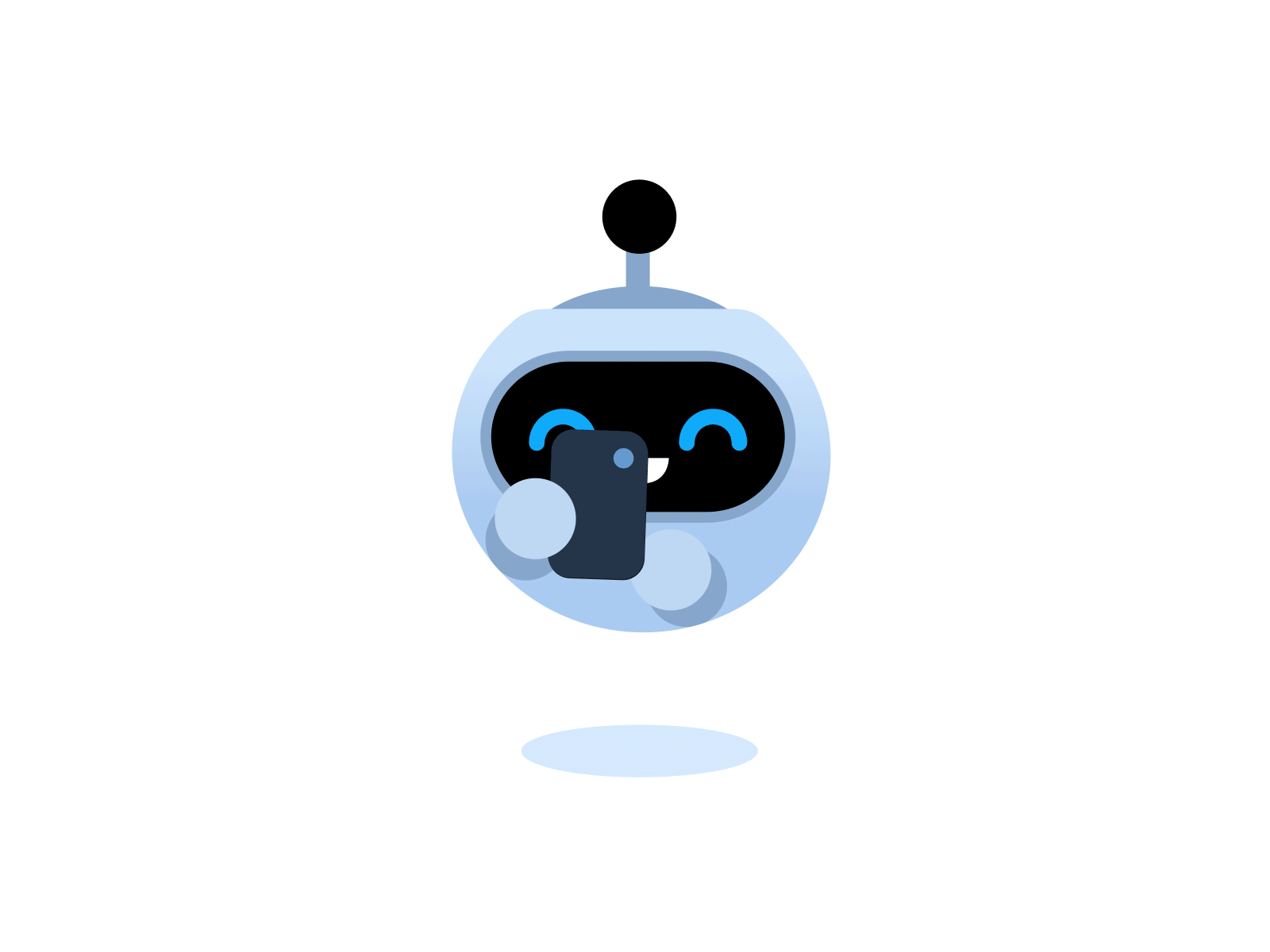
Setting Up a Node.js Server with Express