How to use MongoDB with Nodejs ?
In the world of modern web development, robust data management is essential for creating dynamic and scalable applications. MongoDB, a NoSQL database, has gained popularity for its flexibility and scalability. When combined with Node.js, a powerful runtime environment, you can create efficient and responsive applications that handle data seamlessly. In this advanced guide, we’ll explore how to leverage MongoDB with Node.js to build applications that manage data effectively.
Prerequisites
Before diving into advanced concepts, ensure you have the following prerequisites in place:
- Node.js and npm: Install the latest version of Node.js and npm on your system.
- MongoDB: Install and configure MongoDB to set up your database environment.
- Basic Knowledge: Familiarity with basic MongoDB and Node.js concepts will be helpful.
1. Setting Up MongoDB Connection
To interact with MongoDB using Node.js, you’ll need a MongoDB driver. The most popular choice is mongodb npm package. To get started, install it using:
npm install mongodbCreate a db.js file to manage your database connection:
const MongoClient = require('mongodb').MongoClient;
const uri = 'mongodb://localhost:27017';
const client = new MongoClient(uri, { useNewUrlParser: true, useUnifiedTopology: true });
let db;
const connectDB = async () => {
try {
await client.connect();
db = client.db('your-database-name');
console.log('Connected to MongoDB');
} catch (err) {
console.error('Error connecting to MongoDB:', err);
}
};
const getDB = () => db;
module.exports = { connectDB, getDB };2. Advanced CRUD Operations
Create Document
const db = require('./db');
const createUser = async (userData) => {
const users = db.getDB().collection('users');
const result = await users.insertOne(userData);
console.log('User created:', result.insertedId);
};Read Document
const db = require('./db');
const getUserById = async (userId) => {
const users = db.getDB().collection('users');
const user = await users.findOne({ _id: userId });
return user;
};Update Document
const db = require('./db');
const updateUser = async (userId, updateData) => {
const users = db.getDB().collection('users');
const result = await users.updateOne({ _id: userId }, { $set: updateData });
console.log('User updated:', result.modifiedCount);
};Delete Document
const db = require('./db');
const deleteUser = async (userId) => {
const users = db.getDB().collection('users');
const result = await users.deleteOne({ _id: userId });
console.log('User deleted:', result.deletedCount);
};3. Indexing and Performance
Indexing plays a crucial role in enhancing query performance. In MongoDB, you can create indexes on fields to speed up data retrieval. For instance, to create an index on the “email” field:
const users = db.getDB().collection('users');
users.createIndex({ email: 1 });4. Handling Relationships
MongoDB supports various ways to model relationships between data, such as embedding and referencing. Choose the appropriate method based on your application’s needs. For instance, referencing:
// In a blog post document
{
_id: ObjectId('post-id'),
title: 'Advanced MongoDB with Node.js',
author: ObjectId('author-id')
}
// In an author document
{
_id: ObjectId('author-id'),
name: 'John Doe',
email: 'john@example.com'
}5. Aggregation Framework
MongoDB’s Aggregation Framework allows you to perform complex data transformations and analysis. For example, calculating the average age of users:
const users = db.getDB().collection('users');
const result = await users.aggregate([
{
$group: {
_id: null,
averageAge: { $avg: '$age' }
}
}
]).toArray();
console.log('Average Age:', result[0].averageAge);Conclusion
By combining the power of MongoDB and Node.js, you can create dynamic, scalable, and efficient applications that handle data seamlessly. This advanced guide has covered essential topics such as setting up a MongoDB connection, advanced CRUD operations, indexing for performance, handling relationships, and utilizing the Aggregation Framework. With this knowledge, you’re well-equipped to build robust applications that harness the full potential of MongoDB and Node.js.
Resources:
MongoDB:
- MongoDB Official Documentation – The official documentation is a great place to start and covers everything from installation to advanced topics.
- MongoDB University – Offers free online courses on MongoDB, ranging from beginner to advanced levels.
- MongoDB YouTube Channel – Provides video tutorials and presentations about MongoDB features and best practices.
- MongoDB in 30 Minutes – A quick introduction to MongoDB by Traversy Media.
- MongoDB Compass Tutorial – A comprehensive tutorial on MongoDB Compass, the GUI for MongoDB.
Node.js:
- Node.js Official Documentation – The official documentation is a valuable resource for learning Node.js from scratch.
- Node.js Getting Started Guide – A beginner-friendly guide covering the basics of Node.js.
- The Net Ninja’s Node.js Playlist – A comprehensive YouTube playlist with step-by-step Node.js tutorials.
- Node.js Design Patterns – A guide to various design patterns used in Node.js applications.
- Node.js Best Practices – A repository that outlines best practices for writing Node.js applications.
- Node.js, Express, MongoDB & More: The Complete Bootcamp 2021 – A popular Udemy course that covers building web applications with Node.js, Express, and MongoDB.



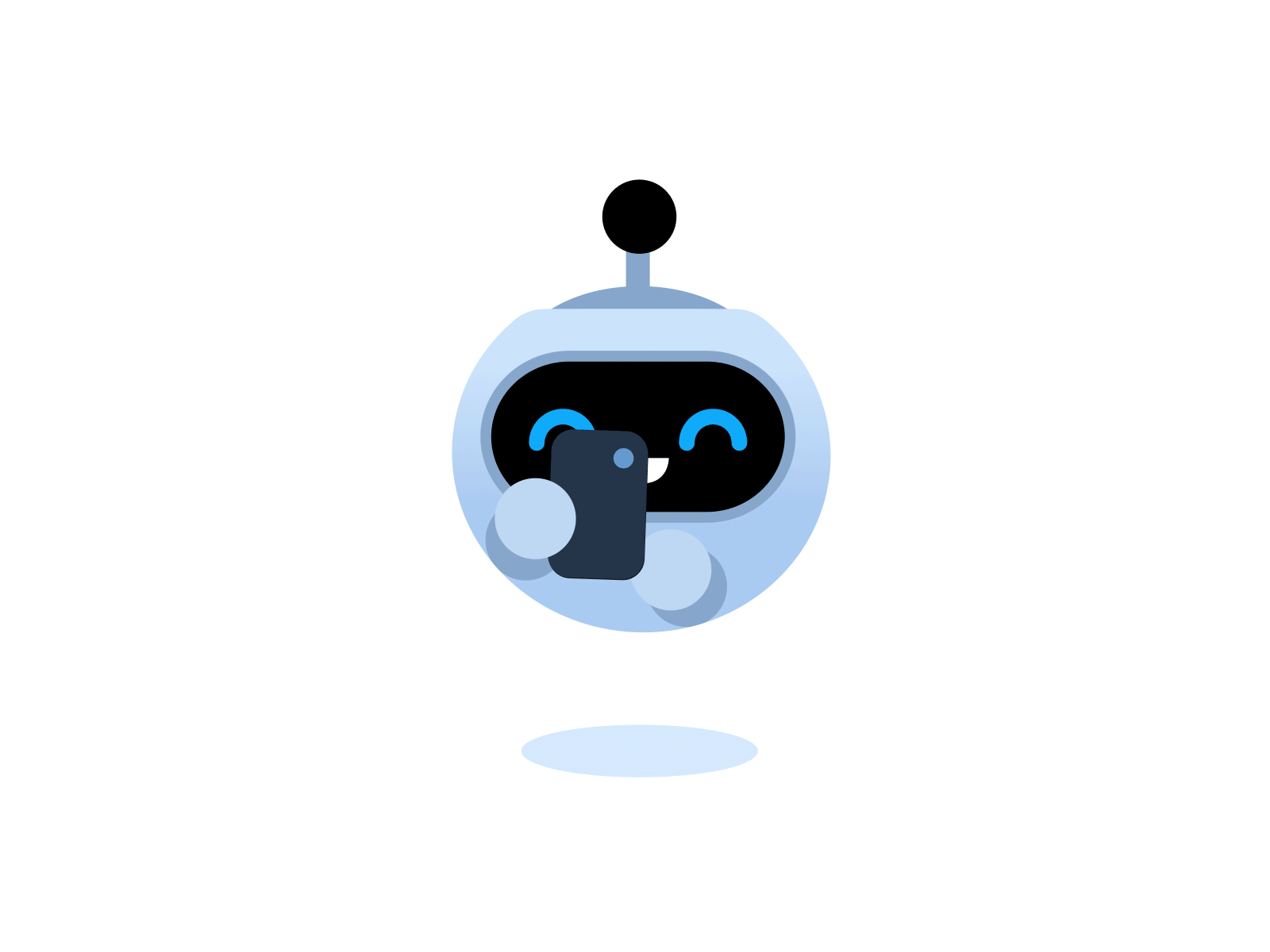
How to use MongoDB with Nodejs ?